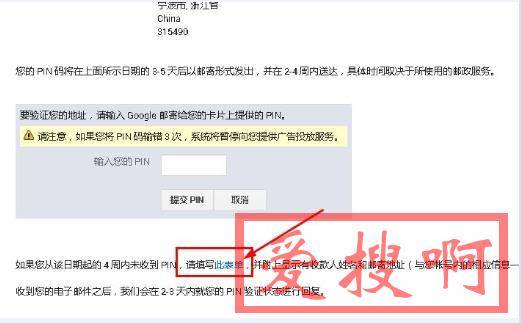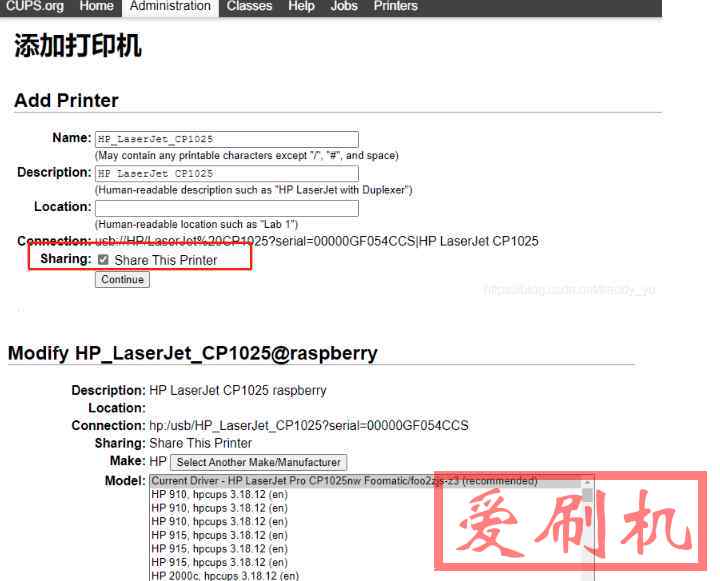树莓派安装网络共享打印机HP LaserJet CP1025(foo2zjs)
一、开始动手
Raspberry Pi 3B+
系统安装,前期准备+环境配置省略一千字。。
开启SSH
更新软件源 (注意现在新的系统最新的是Buster)
设置IP
设置静态IP:
sudo nano /etc/dhcpcd.conf
在文末添加
interface wlan0 #etho 有线网卡名字 #routers是路由器IP domain_name_servers是DNS服务器IP static ip_address=192.168.0.188/24 static routers=192.168.0.1 static domain_name_servers=192.168.0.1
修改后重启网络
service network restart
二、正式搭建工作
1、安装惠普hp打印机驱动,此安装会同时安装cups服务,cups服务是我们搭建网络打印机的基础服务。
sudo apt-get install hplip
2、将用户添加入lpadmin,我的用户名是pi。如果不添加,之后添加网络打印机,会报错:Unable to add printer forbidden。
sudo usermod -a -G lpadmin pi
3、修改cups配置环境,为了安全起见,cups服务默认是只能本地用户localhost访问的。现在我们需要远程访问,需要修改配置文件/etc/cups/cupsd.conf。在修改配置文件前,先关掉cups服务
sudo service cups stop #关掉服务 sudo gedit /etc/cups/cupsd.conf #开始编辑 内容如下 sudo service cups start #开启服务
4、编辑内容修改为:
# Only listen for connections from the local machine. #Listen localhost:631 Listen 0.0.0.0:631 #此行是修改行,并注释上一行 ... # Restrict access to the server… <Location /> Order allow,deny Allow from @Local #此行是添加行 </Location> # Restrict access to the admin pages… <Location /admin> Order allow,deny Allow from @Local #此行是添加行 </Location> ... # Restrict access to configuration files… <Location /admin/conf> AuthType Default Require user @SYSTEM Order allow,deny Allow from @Local #此行是添加行 </Location>
或者直接在SSH使用命令
# 开启cups远程访问 cupsctl --remote-admin --remote-any --share-printers # 重启cups服务 sudo service cups restart
如果是其他hp打印机应该就没啥问题了,如果是下面的打印机就需要再多一个步骤
e.g. Minolta magicolor 2200/2300/2430 DL,
HP LaserJet 1018/1020/1022/P2035,
HP LaserJet Pro CP1025nw,
HP LaserJet Pro M12a/M12w,
HP LaserJet Pro P1102/P1102w/P1566/P1606dn
4. 安装 foo2zjs:
a linux printer driver for ZjStream protocol。
# 下载驱动 $ wget -O foo2zjs.tar.gz http://foo2zjs.rkkda.com/foo2zjs.tar.gz # 解压驱动 $ tar zxf foo2zjs.tar.gz $ cd foo2zjs # 编译 sudo make # 根据自己打印机型号,下载固件 $ ./getweb cpwl # Get Minolta Color PageWorks/Pro L .ICM files $ ./getweb 2200 # Get Minolta 2200 DL .ICM files $ ./getweb 2300 # Get Minolta 2300 DL .ICM files $ ./getweb 2430 # Get Minolta 2430 DL .ICM files $ ./getweb 1000 # Get HP LaserJet 1000 firmware file $ ./getweb 1005 # Get HP LaserJet 1005 firmware file $ ./getweb 1018 # Get HP LaserJet 1018 firmware file $ ./getweb 1020 # Get HP LaserJet 1020 firmware file $ ./getweb 1025 # Get HP LaserJet Pro CP1025nw .ICM files #这里以我的CP1025为例 sudo ./getweb 1025 # 编译安装 sudo make install # 安装热插拔响应 sudo make install-hotplug # 编译cups sudo make cups
HP有很多驱动,使用不同协议的打印机有不同的驱动,自己可以去 http://rkkda.com/ 看
5. 如果以上工作没问题,可以通过cups服务添加网络打印机设置了。打开同一局域网下计算机的浏览器,输入树莓派IP:613。例如我的树莓派IP是192.168.0.188,那么输入https://192.168.0.188:631
6 点击Add Print发布打印机,选择Local Printers中的HP CP1025打印机点击Continue。选择Share The Printers,点击Continue,选择HP LaserJet Pro CP1025nw Foomatic/foo2zjs-z3 (recommended) (color) ,注意一定要选择recommended版本的驱动(针对的HP1025)。
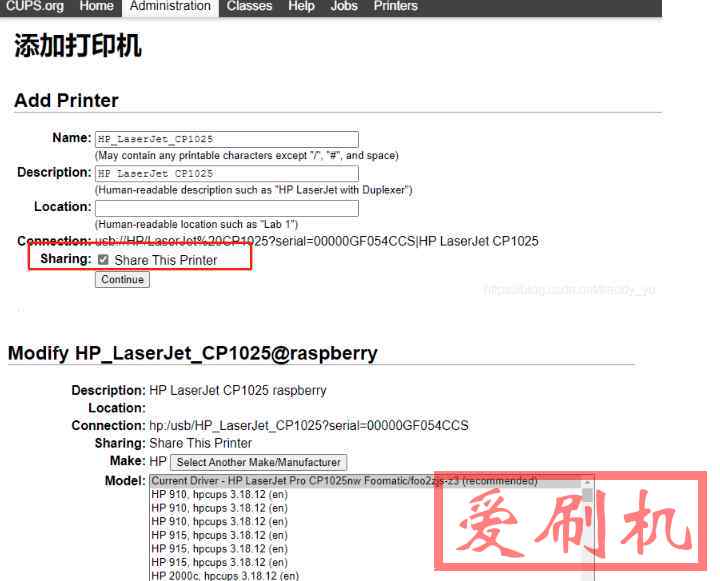
7.修改默认配置
因为CP1025是彩色打印机 (默认设置是黑白),点击Printers,选择刚创建的HP CP1025打印机点击如下图位置,选择Set Default Options。
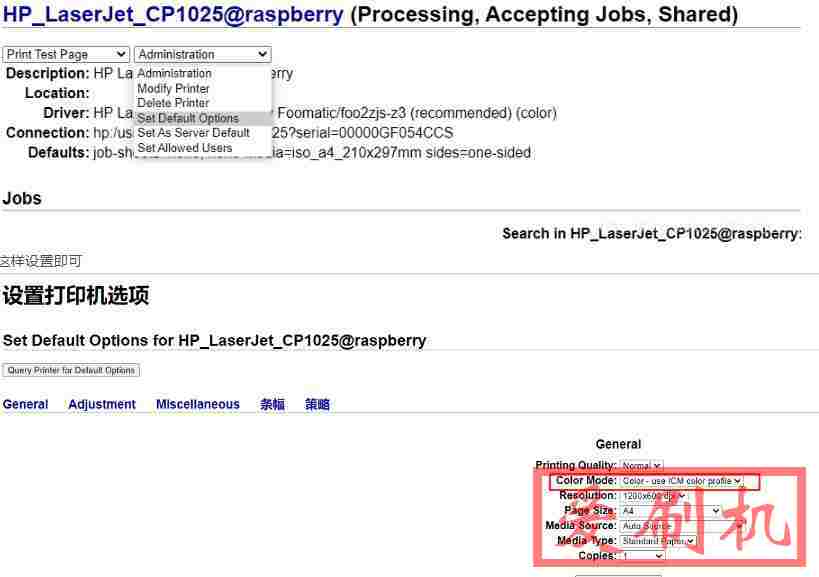
8 添加打印机
windows10直接搜索“添加打印机”;安卓手机的系统打印机能直接搜索到。
本站附件分享,如果附件失效,可以去找找看