openwrt命令实现网络不通,自动重启路由器,重新拨号或者重启wifi
最近网络总是不知道什么时候就连不上了,必须重启或者重新拨号才行。所有就想能不能用命令实现呢? 所见就上网络搜索下。还真有。,整理出来以后留着用吧。
while [ 1 ] do ping -c 1 www.baidu.com if ( $? ! -eq 0) wifi down && wifi up # 重启wifi /etc/init.d/network restart #重启网络进程 reboot # 重启路由 fi sleep 5 done
ps:本人设置的是每天早上三点自动重启,命令设置如下,具体的其他时间设置可以参考如下:
0 3 * * * /sbin/reboot
下面是一些切得例子可以参考一下:
00 22 * * * /usr/local/etc/rc.d/lighttpd restart
每晚的22点重启apache。
30 3 1,10,20 * * /usr/local/etc/rc.d/lighttpd restart
每月1、10、20日的3 : 30重启apache。
10 1 * * 6,0 /usr/local/etc/rc.d/lighttpd restart
每周六、周日的1 : 10重启apache。
0,30 18-23 * * * /usr/local/etc/rc.d/lighttpd restart
每天18 : 00至23 : 00之间每隔30分钟重启apache。
0 23 * * 6 /usr/local/etc/rc.d/lighttpd restart
每星期六的11 : 00 pm重启apache。
* */1 * * * /usr/local/etc/rc.d/lighttpd restart
每一小时重启apache
* 23-7/1 * * * /usr/local/etc/rc.d/lighttpd restart
晚上11点到早上7点之间,每隔一小时重启apache
0 11 4 * mon-wed /usr/local/etc/rc.d/lighttpd restart
每月的4号与每周一到周三的11点重启apache
0 4 1 jan * /usr/local/etc/rc.d/lighttpd restart
一月一号的4点重启apache
本站附件分享,如果附件失效,可以去找找看
于2018-07-06发布

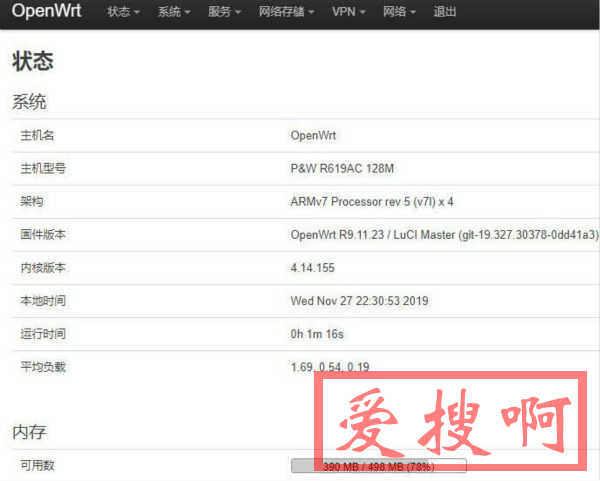

![[荒野无灯+Hiboy]padavan老毛子固件下脚本自动更新aria2的BT tracker服务器列表 [荒野无灯+Hiboy]padavan老毛子固件下脚本自动更新aria2的BT tracker服务器列表](/zb_users/upload/2021/04/202104223829_4142.jpg?imageMogr2/thumbnail/x150/blur/1x0/quality/50)