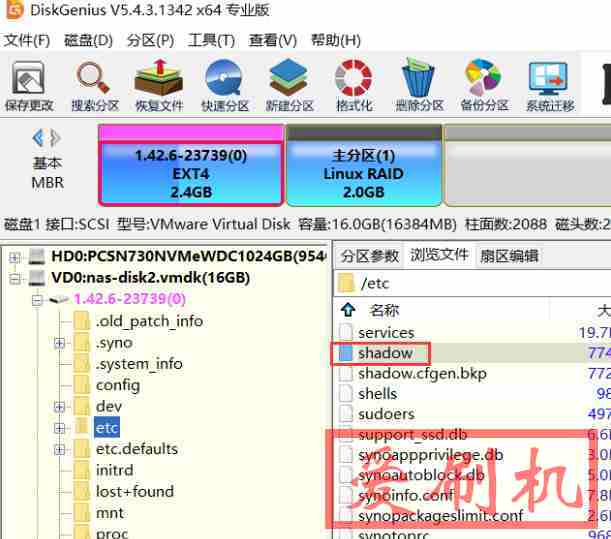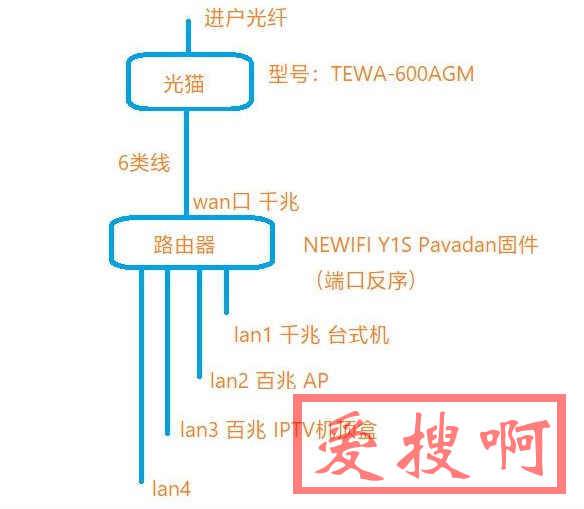Ubuntu的Docker中安装Oracle镜像使用Ubuntu系统Docker下安装Oracle
一、软件环境:
1、OS:Ubuntu 18.04
2、已安装了Docker,参考:https://iqqoz.com/post-59.html
二、安装Oracle镜像的过程
1、切换到root账号下,如果是普通账号,下面操作指令前面加sudo
2.搜索Oracle镜像
docker search oracle
3.下载oracle镜像
docker pull registry.cn-hangzhou.aliyuncs.com/qida/oracle-xe-11g
4.查看镜像
docker images docker images registry.cn-hangzhou.aliyuncs.com/qida/oracle-xe-11g
5.从下载的镜像创建并启动容器
docker run -d -p 1521:1521 --name oracle11 registry.cn-hangzhou.aliyuncs.com/qida/oracle-xe-11g
这里把新建的容器命名为oracle11
6.查看当前运行的容器
docker ps
7.进入已经启动的Oracle的容器
docker exec -it oracle11 bash
8.进入sqlplus
sqlplus /nolog
9.使用sysdba角色登录sqlplus
conn sys/oracle as sysdba
10.查看当前实例下的数据库
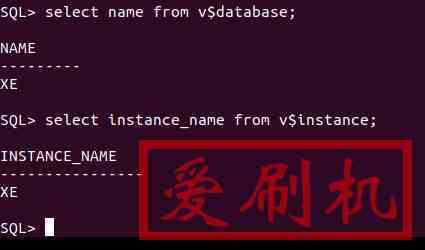
11.查看有多少个数据表
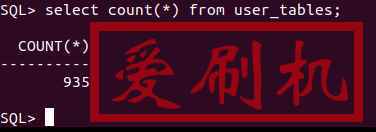
12.退出sqlplus
exit
13.退出容器
exit 或Ctrl+D
14.重新进入已经运行的oracle容器,重新执行下面指令
docker exec -it oracle11 bash
15.如果容器停用了,则重新启动, 用你实际的容器ID代替下面的container_ID
docker pull registry.cn-hangzhou.aliyuncs.com/qida/oracle-xe-11g0
16.停用正在运行的容器
docker pull registry.cn-hangzhou.aliyuncs.com/qida/oracle-xe-11g1
客户端工具使用:sqldeveloper
https://blog.csdn.net/baidu_37503452/article/details/109285098
oracle新建用户,增加权限
创建用户,操作表空间权限,创建表,删除表,插入表,更新表
grant create session to aaa;
grant unlimited tablespace to aaa;
grant create table to aaa;
grant drop any table to aaa;
grant insert any table to aaa;
grant update any table to aaa;
本站附件分享,如果附件失效,可以去找找看