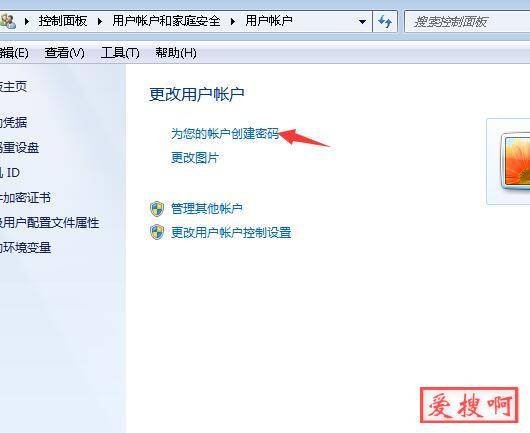openwrt 14.07官方固件基于pptp上网
现在很火热,可是本人有稳定长期使用的pptp,所以继续pptp。
本教程使用OpenWRT 14.07官方固件。
需要如下组件:
ip ipset iptables-mod-ipopt iptables-mod-filter iptables-mod-u32 ppp-mod-pptp dnsmasq-full luci-proto-ppp
教程如下:
1.安装必要的组件
opkg update opkg install ip ipset iptables-mod-ipopt iptables-mod-filter iptables-mod-u32
2.卸载固件自带的dnsmasq,安装dnsmasq-full
/etc/init.d/dnsmasq stop opkg remove dnsmasq opkg install dnsmasq-full /etc/init.d/dnsmasq start
3.安装pptp拨号组件。
opkg install ppp-mod-pptp luci-proto-ppp
在luci界面,网络--接口--创建新接口--新接口的名称填上V匹n--协议pptp--提交(注:后面用到的脚本写死了接口名称必须为V匹n)
基本设置:分别填上服务器地址、用户名、密码
高级设置:去掉使用默认网关
防火墙设置:选wan
保存应用
4.下载附件,解压后用winscp上传到路由的对应目录。其中/etc/ppp/ip-down.d/V匹ndown.sh、/etc/ppp/ip-up.d/V匹nup.sh需要添加755权限。
5.重启路由。
到这里基本可以
PS:也可以用ChinaDNS做解析,修改/etc/dnsmasq.d/server.conf里面的
server=127.0.0.1#5353
即可。
下载地址:pptp上网
本站附件分享,如果附件失效,可以去找找看
于2015-12-07发布