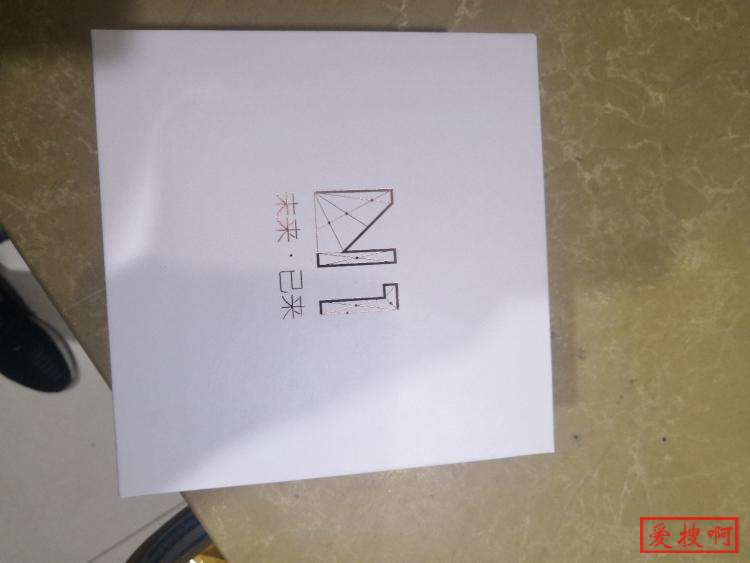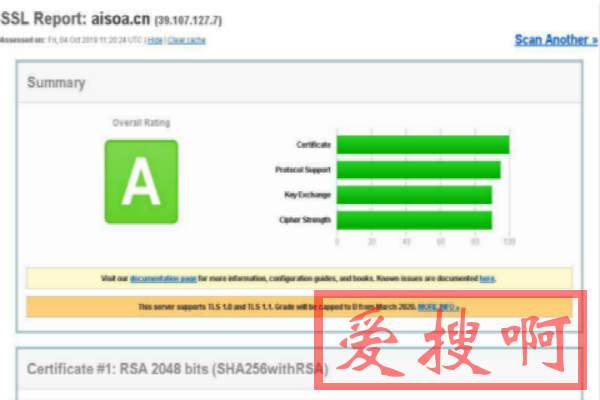斐讯N1刷armbian 5.77写入emmc后进行优化设置
在用小钢炮的时候多多少少会遇到一些问题 这里把问题集合下,方便日后回用,也方便群友查询同时,也希望各位有遇到其他问题的解决方法也在回复说下,我整合一下~
斐讯N1刷入ArmBian 5.77写入emmc的详细教程斐讯N1刷入armbian 5.77写入emmc,安装好armbian 5.77后可以对armbian 5.77系统进行优化,本文主要是讲下如何对armbian 5.77系统进行优化设置的方法。

斐讯N1-ArmBian系统写入EMMC及优化
最近想搞个本地测试服务器,看到了斐讯N1,所以折腾下,安装Linux系统,再安装宝塔
教程详情下载ssh工具,推荐下面这款,该工具可以可视化编辑系统文件
使用SSH工具登录U盘armbian系统,保持screen连接
screen -S lnmp
将U盘系统写入N1的EMMC中
nand-sata-install
写入成功后,输入命令关闭armbian系统,拔出U盘,重新启动N1
shutdown now
在/etc/apt/sources.list中修改Debian源
deb [ arch=arm64,armhf ] https://mirrors.tuna.tsinghua.edu.cn/debian/ stretch main contrib non-free #deb-src https://mirrors.tuna.tsinghua.edu.cn/debian/ stretch main contrib non-free deb [ arch=arm64,armhf ] https://mirrors.tuna.tsinghua.edu.cn/debian/ stretch-updates main contrib non-free #deb-src https://mirrors.tuna.tsinghua.edu.cn/debian/ stretch-updates main contrib non-free deb [ arch=arm64,armhf ] https://mirrors.tuna.tsinghua.edu.cn/debian/ stretch-backports main contrib non-free #deb-src https://mirrors.tuna.tsinghua.edu.cn/debian/ stretch-backports main contrib non-free deb [ arch=arm64,armhf ] https://mirrors.tuna.tsinghua.edu.cn/debian-security/ stretch/updates main contrib non-free #deb-src https://mirrors.tuna.tsinghua.edu.cn/debian-security/ stretch/updates main contrib non-free #deb [ arch=arm64,armhf ] https://mirrors.tuna.tsinghua.edu.cn/debian/ sid main contrib non-free
更新和升级软件包:
apt-get update apt-get upgrade
设置时区为北京时间
ln -sf /usr/share/zoneinfo/Asia/Shanghai /etc/localtime && echo "Asia/Shanghai" > /etc/timezone
删除默认 DNS
rm /etc/resolvconf/resolv.conf.d/head && touch /etc/resolvconf/resolv.conf.d/head
开启 BBR 加速
echo "net.core.default_qdisc=fq" >> /etc/sysctl.conf echo "net.ipv4.tcp_congestion_control=bbr" >> /etc/sysctl.conf sysctl -p #通过以下命令查看BBR是否启动 sysctl net.ipv4.tcp_available_congestion_control # 返回值应为 net.ipv4.tcp_available_congestion_control = reno cubic bbr sysctl net.ipv4.tcp_congestion_control # 返回值应为 net.ipv4.tcp_congestion_control = bbr sysctl net.core.default_qdisc # 返回值应为 net.core.default_qdisc = fq lsmod | grep bbr # 返回值应包含 tcp_bbr 模块
关闭 serial-getty@ttyS0 服务
systemctl disable serial-getty@ttyS0 systemctl stop serial-getty@ttyS0
在文件/etc/sysctl.conf的末尾添加以下代码,禁用IPV6
# IPv6 disabled net.ipv6.conf.all.disable_ipv6 =1 net.ipv6.conf.default.disable_ipv6 =1 net.ipv6.conf.lo.disable_ipv6 =1
nand-sata-install0
固定N1的mac地址
nand-sata-install1
nand-sata-install2
安装蓝牙(需要就安装,不需要就可以略过)
nand-sata-install3
安装中文字体
nand-sata-install4
#编辑/etc/default/locale文件,将下面代码覆盖原先的保存
nand-sata-install5
#在root目录下,编辑.bashrc这个文件,在末尾 添加一行
nand-sata-install6
重启系统
nand-sata-install7
本站附件分享,如果附件失效,可以去找找看