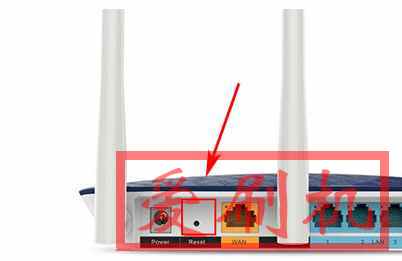zsh之终极Shell终端,Mac设置默认Shell终端为zsh方法
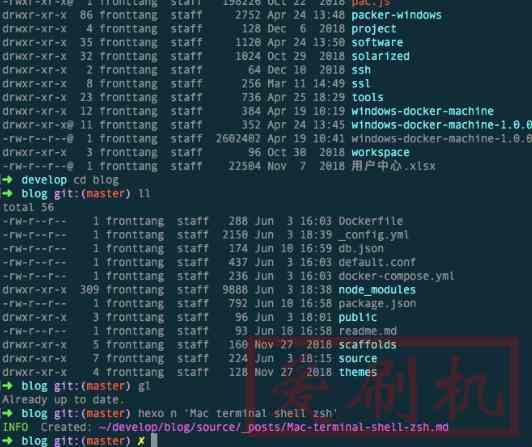
Shell是Linux/Unix的一个外壳,你理解成衣服也行。它负责外界与Linux内核的交互,接收用户或其他应用程序的命令,然后把这些命令转化成内核能理解的语言,传给内核,内核是真正干活的,干完之后再把结果返回用户或应用程序。
Linux/Unix提供了很多种Shell,为毛要这么多Shell?难道用来炒着吃么?那我问你,你同类型的衣服怎么有那么多件?花色,质地还不一样。写程序比买衣服复杂多了,而且程序员往往负责把复杂的事情搞简单,简单的事情搞复杂。牛程序员看到不爽的Shell,就会自己重新写一套,慢慢形成了一些标准,常用的Shell有这么几种,sh、bash、csh等,想知道你的系统有几种shell,可以通过以下命令查看:
cat /etc/shells
在 Linux 里执行这个命令和 Mac 略有不同,你会发现 Mac 多了一个 zsh,也就是说 OS X 系统预装了个 zsh,这是个神马 Shell 呢?
一、背景介绍
在 unix 内核的操作系统中,当然现在衍生出好多分支,linux ,OS X 都算.
shell 就算和上面这些系统内核指令打交道的一座桥梁,我们通过键盘输入一种自己容易记忆识别的符号标识(shell 命令)
然后 shell 解析这种命令再反馈给内核去执行一系列操作.
zsh 和 shell 有什么关系呢?
其实 zsh 也是一种 shell ,但是并不是我们系统默认的 shell ,unix 衍生系统的默认 shell 都是 bash。
1、查看已安装 shell
查看 Mac 上已有的 shell,一共有 6 种
cat /etc/shells /bin/bash /bin/csh /bin/ksh /bin/sh /bin/tcsh /bin/zsh
2、将默认 shell 改成 zsh
$ chsh -s /bin/zsh
3、安装“oh my zsh”
手动安装:
git clone git://github.com/robbyrussell/oh-my-zsh.git ~/.oh-my-zsh cp ~/.oh-my-zsh/templates/zshrc.zsh-template ~/.zshrc
PS:详细信息可以参考 oh-my-zsh 的 GitHub 页面
二、 配置 zsh
vi ~/.zshrc
设置别名
alias zshconfig='vi ~/.zshrc' alias vimconfig='vi ~/.vimrc' alias ll='ls -l' alias vi='vim' alias atom='open -a "Atom"'
启用命令纠错功能
# Uncomment the following line to enable command auto-correction. ENABLE_CORRECTION="true"
三、插件
git
osx
autojump
只需要在.zshrc 中启用
plugins=(git osx autojump)
关于 oh-my-zsh 的 git 插件 ,已经设置了很多 git 命令的 alias 别名,这样我们可以使用别名来执行命令,这样也可以提高一下效率
例如输入 gl 等同于 git pull
alias gl='git pull'
alias gm='git merge'
alias gp='git push'
alias gr='git remote
alias grb='git rebase'
alias grh='git reset'
alias grm='git rm
alias grmv='git remote rename'
alias grrm='git remote remove
alias gru='git reset --'
alias grup='git remote update'
alias grv='git remote -v
alias gts='git tag -s'
alias gup='git pull --rebase'
alias gupv='git pull --rebase -v'
alias glum='git pull upstream master'
# .... 还有很多方便使用的别名
还有docker 别名插件
dk is short for docker
dka Attach to a running container
dka! Attach to a running container by name
dkb Build an image from a Dockerfile
dkd Inspect changes on a container's filesystem
dkdf Show docker filesystem usage
dke Run a command in a running container
dkE Run an interactive command in a running container
dkE! Run an interactive command in a running container by name
dkh Show the history of an image
# .... 还有很多方便使用的别名
四、shell 的配色
git 搜索solarized clone 到本地
git clone https://github.com/altercation/solarized
然后执行
solarized/osx-terminal.app-colors-solarized/Solarized Dark ansi.terminal
这时候在 mac 的偏好设置中就可以看到已导入的配置了

本站附件分享,如果附件失效,可以去找找看

![[N1盒子]Coreelec系统插件库无法连接问题Coreelec9.0、9.1版本插件库无法连接修复 [N1盒子]Coreelec系统插件库无法连接问题Coreelec9.0、9.1版本插件库无法连接修复](/zb_users/upload/2021/02/202102109114_3320.png?imageMogr2/thumbnail/x150/blur/1x0/quality/50)