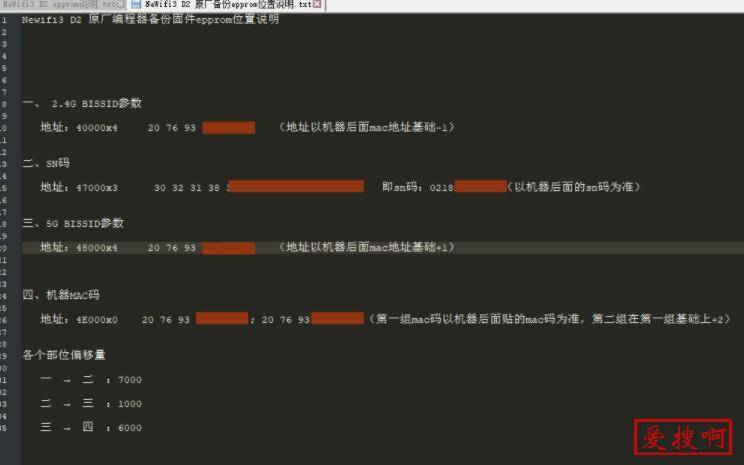lede x86_64 网络配置lede x86_64命令行修改网卡配置步骤
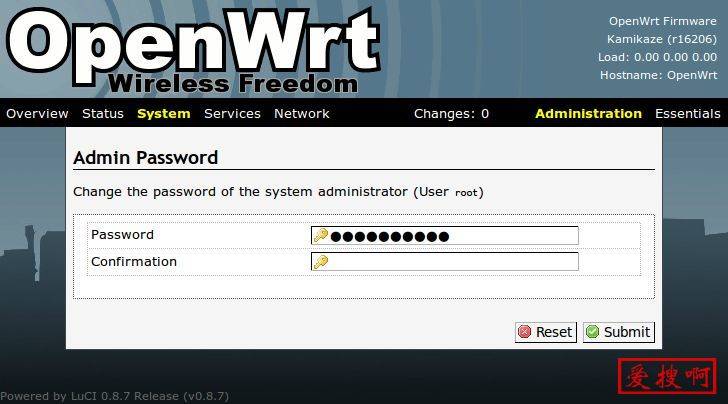
网络配置
1 、 OpenWRT 网络的配置在 /root/etc/config/network 文件中 , 一个典型的配置如下:
option ‘ifname' 'eth 0 ’
注意:不能使用和 wan 同 一网段的 IP
1 、 OpenWRT 无线网卡的配置在 /root/etc/config/wireless 文件中 , 一个典型的配置如下( madwifi-r3314):
config wifi-iface
注 1 : The ‘wifi-device’ refers to the physical wifi interface and ‘wifi-iface’ configures a virtual interface on top of that (if supported by the driver).
注 2 :若 network,wireless 文 件配置被改动了之后,用命令 /etc/init.d/network restart 重启网络服务。
到 此,在局域网的无线设备已经可以受到 ssid 为 OpenWrt 的无线网络,将 Alix3D2 板子的以太网接口连接到上一级路由上,就可以 连接到 Internet 上 了。网络拓扑如下图所示:
安装路由管理软件 X-Wrt
打开 Linux 终端
/scripts/feeds update // 更 新源 /scipts/feeds install haserl // 安装 haserl 包 make package/haserl/compile // 编译生成 haserl_0.9.24-1_i386.ipk
注 1 : /scripts 下的 feeds 是个 perl 脚本
注 2 : haserl 包是被 webif 包所依赖的
/scipts/feeds install webif // 安装 webif 包 make package/webif/compile // 编译生成很多 webif*.ipk
在 8.09.2 /bin/packet 下 将 haserl_0.9.24-1_i386.ipk , webif_0.3-4845_i386.ipk 两个包拷到 CF 卡上,安装。安装命令如下:
Opkg install webif_0.3-4845_i386.ipk
到 此,你在浏览器上输入 :192.168.3.1 时, 就能进入 webif 管 理界面,并对路由进行管理。
本站附件分享,如果附件失效,可以去找找看