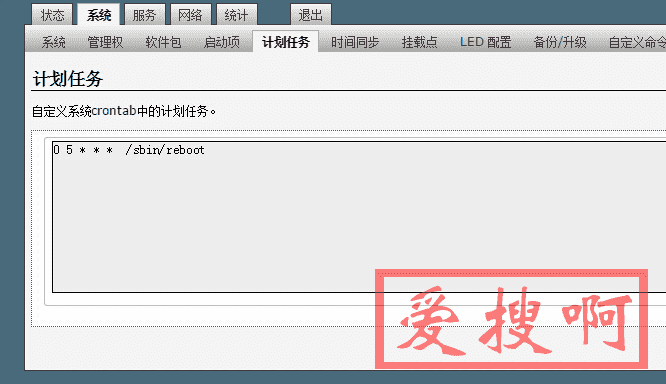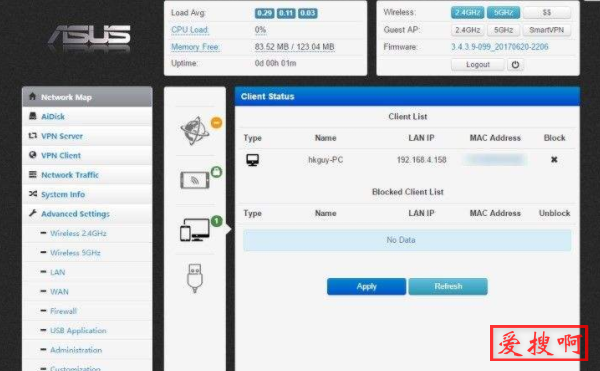CentOS7安装Postfix邮件服务器,centos7搭建邮件服务器postfix
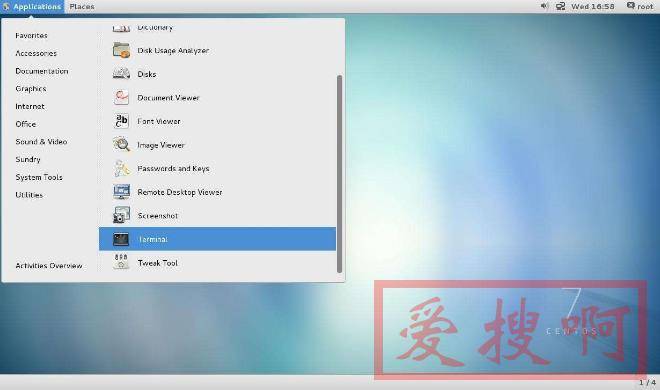
Postfix的简介
是一种电子邮件服务器,它是由任职于IBM华生研究中心的荷兰籍研究员Wietse Venema为改良sendmail邮件服务器而产生的。最早在1990年代晚期出现,是个开放源代码的软件。
Postfix的安装
# yum -y install postfix
Postfix的配置
# vim /etc/postfix/main.cf myhostname = mail.birdteam.net #邮局系统的主机名 mydomain = birdteam.net #邮局系统域名 myorigin = $mydomain #从本机发出邮件的域名名称 inet_interfaces = all #监听网卡接口 mydestination = $myhostname, localhost.$mydomain, localhost, $mydomain #可接收邮件的主机名或域名 mynetworks = 127.0.0.0/8, 192.168.7.0/24, 0.0.0.0/0 #设置可转发哪些主机的邮件 relay_domains = $mydestination #设置可转发哪些网域的邮件 home_mailbox = Maildir/ #使用邮箱目录 smtpd_sasl_type = dovecot smtpd_sasl_path = private/auth smtpd_sasl_auth_enable = yes smtpd_sasl_security_options = noanonymous smtpd_sasl_local_domain = $myhostname smtpd_recipient_restrictions = permit_mynetworks,permit_auth_destination,permit_sasl_authenticated,reject
Dovecot的安装
# yum -y install dovecot
Dovecot的配置
# vim /etc/dovecot/dovecot.conf
protocols = imap pop3 lmtp
listen = *
# vim /etc/dovecot/conf.d/10-auth.conf
disable_plaintext_auth = no
auth_mechanisms = plain login
# vim /etc/dovecot/conf.d/10-mail.conf
mail_location = maildir:~/Maildir
# vim /etc/dovecot/conf.d/10-master.conf
unix_listener /var/spool/postfix/private/auth {
mode = 0666
user = postfix
group = postfix
}
# vim /etc/dovecot/conf.d/10-ssl.conf
ssl = noDovecot的启动
# systemctl start dovecot
本站附件分享,如果附件失效,可以去找找看
于2020-03-21发布