nginx错误signal process started错误error.log日志显示signal process started错误解决方法
nginx日志报的错:ngnix:[notice] 30499#0: signal process started
前台页面显示:500 Internal Server Error,在nginx日志报的错:ngnix:[notice] 30499#0: signal process started,这是什么问题的错误呢?

signal process started错误日志代码
2019/08/29 18:08:04 [notice] 30789#0: signal process started
2019/08/29 18:57:39 [notice] 18392#0: signal process started
2019/08/29 21:18:54 [notice] 18872#0: signal process started
2019/08/29 21:19:44 [notice] 18888#0: signal process started
2019/08/29 21:19:51 [notice] 18898#0: signal process started
2019/08/29 21:20:12 [notice] 18920#0: signal process started
2019/08/29 21:49:28 [notice] 19057#0: signal process started
2019/08/29 21:53:03 [notice] 19121#0: signal process started
2019/08/29 21:53:40 [notice] 19137#0: signal process started
2019/08/29 21:53:49 [notice] 19146#0: signal process started
产生signal process started错误可能原因
1、可能nginx.conf 内容配置的有问题。
2、./nginx -r reload 启动命令默认加载的nginx.conf 的路径不对。
signal process started错误解决办法
/data/nginx/sbin -c /data/nginx/conf/nginx.conf
其中nginx.conf 为绝对的路径对应的的配置位置。
使用下面命令产看启动状况:
ps -ef | grep nginx
root 22826 1 0 15:06 ? 00:00:00 nginx: master process ./nginx -c /data/nginx/conf/nginx.conf
nobody 22827 22826 0 15:06 ? 00:00:00 nginx: worker process
root 22829 3502 0 15:06 pts/0 00:00:00 grep nginx
本来以为是哪里错误,经分析,原来是因为执行了-s reload后系统发出的通知,并非产生错误。
本站附件分享,如果附件失效,可以去找找看
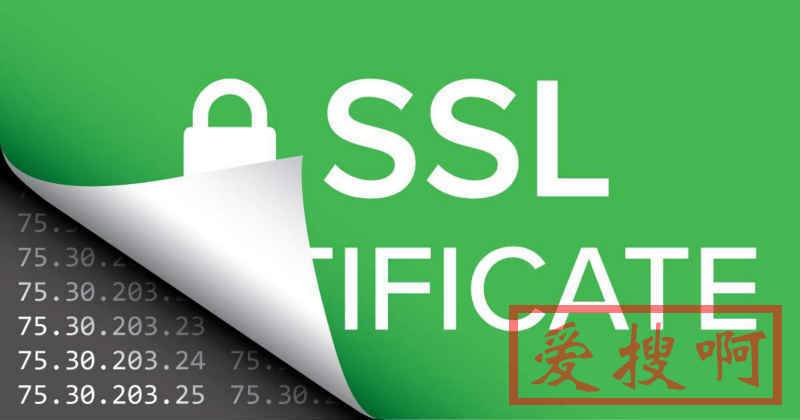

![[阿里云DNS]梅林软件中心Let's Encrypt申请证书失败,梅林Let's Encrypt申请不到证书解决 [阿里云DNS]梅林软件中心Let's Encrypt申请证书失败,梅林Let's Encrypt申请不到证书解决](/zb_users/upload/2018/12/201812095545_1118.jpg?imageMogr2/thumbnail/x150/blur/1x0/quality/50)
